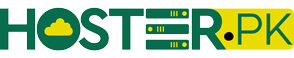How do I connect my FTP account with Filezilla ?
Why do we use FTP ?
FTP is useful for sharing your files with someone like your developer - for them to edit the project files without accessing the database. It's a safe alternative way of sharing your cPanel access to someone for project files manipulation without making any changes with your databases or other features.
Why use Filezilla for FTP connection ?
Filezilla is an open platform for accessing your project files of cPanel > file manager. And connecting it with your account is easier than it seems. Broke into 3 simple steps below:
How to connect FTP with filezilla ?
1. Login to your cPanel
2. Search FTP in your cPanel
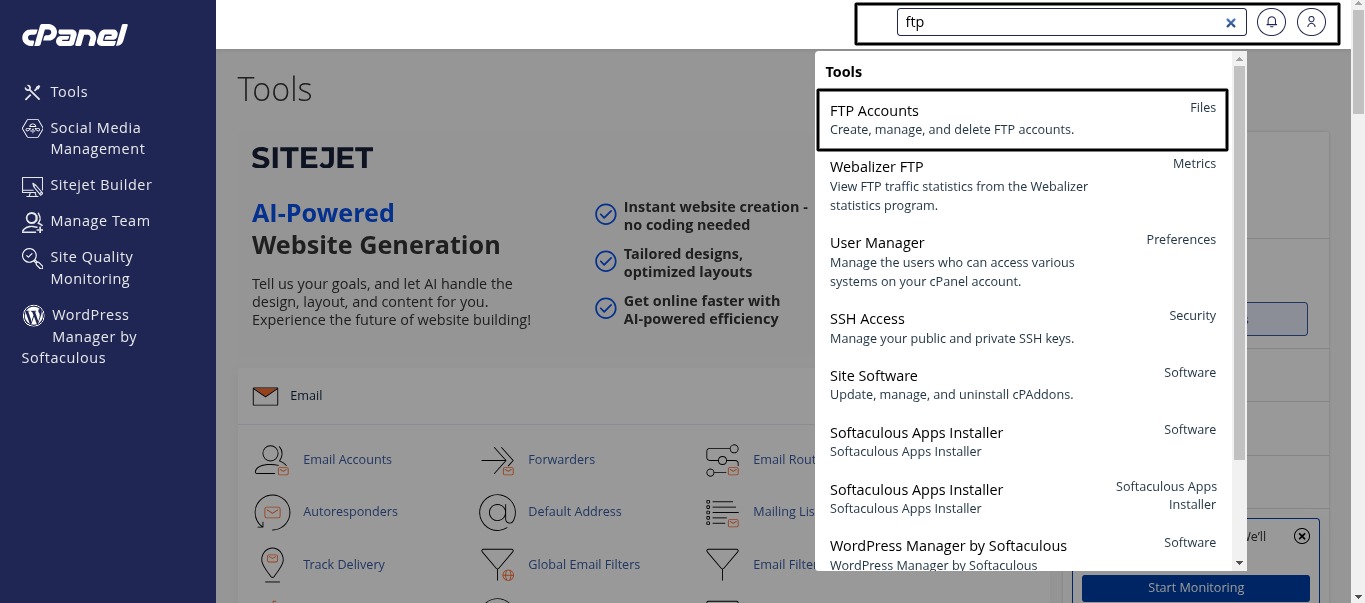
3. Open configuration for your FTP account
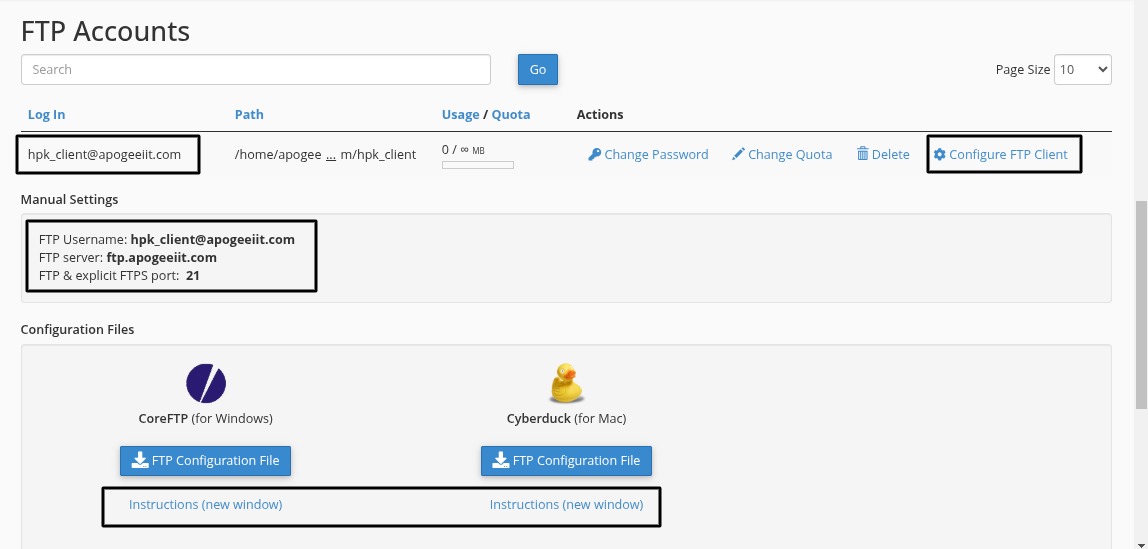
4. Copy and paste the configuration from your FTP to filezilla
These would be the credentials:
Host: fly.hoster.pk
Username: hpk_client@apogeeiit.com (In your case it will be username@domain_name)
Password: The password you set while creating the FTP account
Port: Default is 21 (Optional - can also leave blank)
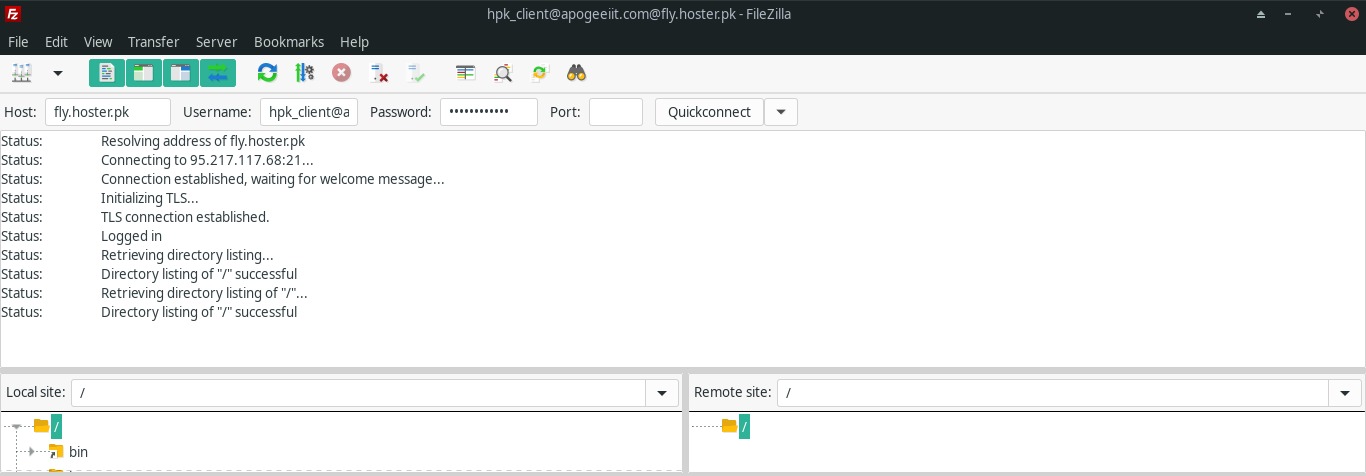
Your FTP Account is connected ith your FileZilla Successfully!
Debug: If you're facing a 530: Authentication failed error - please try changing your FTP password and try again